Ups3tmaniaX joined the platoon BF3 Video team
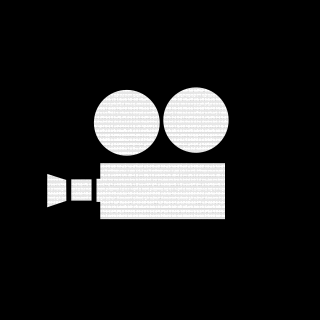
BF3 Video team
Platoon Presentation
Welcome to this Platoon : we are working for the next movie !
Players in :
Upsetmaniax
GTX
Liordsa
Supra
Saintz
Other possible players :
DJIGIT
Jampaxx
Ricardo
You want to be in ? Ask me in battlelog.
---------------------------------------------------
Movie we already did :
https://www.youtube.com/watch?v=H9eBI-IcGr8 : with Liordsa and AenMei
https://www.youtube.com/watch?v=OaRuudtDWHk : "We can be Heroes"
---------------------------------------------------
HOW TO RECORD YOUR GAMEPLAY ?
There is two main software :
- If you have NVDIA GPU, you can download ShadowPlay and record your gameplay. https://www.nvidia.com/fr-fr/geforce/geforce-experience/shadowplay/
- If you don’t, you can download OBS Studio. It is free and really good, but OBS is a little more complicated to understand.
https://obsproject.com/fr/download
HOW TO RECORD GOOD QUALITY FOOTAGE ?
Record in 1920x1080 minimum. The higher resolution you have, the best it is.
Record 60 fps minimum. The higher fps you have, the best it is to make slow motion. With a really good GPU you can also go 75fps, 100 fps, or even 120 fps.
Record sound with your gameplay.
Try to have a good biterate (if your computer can accept it). Minimal bitrate : 10-15Mb/s for 1920x1080. 1440p(2k): 24Mb/s. 2160p(4k): 50-60 Mb/s. The higher bitrate you have, the best is your quality record. But also, it will take much more place on your computer.
If you have time to lose you can check this guide : https://linustechtips.com/topic/186547-ultimate-guide-to-recording-your-gameplay/
HOW TO SEND ME YOUR GAMEPLAY ?
You can use :
Dropmyfiles https://dropmefiles.com/
Wetransfer (clips less than 2Go) https://wetransfer.com/
Mega https://mega.nz/
Thx and have fun
Players in :
Upsetmaniax
GTX
Liordsa
Supra
Saintz
Other possible players :
DJIGIT
Jampaxx
Ricardo
You want to be in ? Ask me in battlelog.
---------------------------------------------------
Movie we already did :
https://www.youtube.com/watch?v=H9eBI-IcGr8 : with Liordsa and AenMei
https://www.youtube.com/watch?v=OaRuudtDWHk : "We can be Heroes"
---------------------------------------------------
HOW TO RECORD YOUR GAMEPLAY ?
There is two main software :
- If you have NVDIA GPU, you can download ShadowPlay and record your gameplay. https://www.nvidia.com/fr-fr/geforce/geforce-experience/shadowplay/
- If you don’t, you can download OBS Studio. It is free and really good, but OBS is a little more complicated to understand.
https://obsproject.com/fr/download
HOW TO RECORD GOOD QUALITY FOOTAGE ?
Record in 1920x1080 minimum. The higher resolution you have, the best it is.
Record 60 fps minimum. The higher fps you have, the best it is to make slow motion. With a really good GPU you can also go 75fps, 100 fps, or even 120 fps.
Record sound with your gameplay.
Try to have a good biterate (if your computer can accept it). Minimal bitrate : 10-15Mb/s for 1920x1080. 1440p(2k): 24Mb/s. 2160p(4k): 50-60 Mb/s. The higher bitrate you have, the best is your quality record. But also, it will take much more place on your computer.
If you have time to lose you can check this guide : https://linustechtips.com/topic/186547-ultimate-guide-to-recording-your-gameplay/
HOW TO SEND ME YOUR GAMEPLAY ?
You can use :
Dropmyfiles https://dropmefiles.com/
Wetransfer (clips less than 2Go) https://wetransfer.com/
Mega https://mega.nz/
Thx and have fun